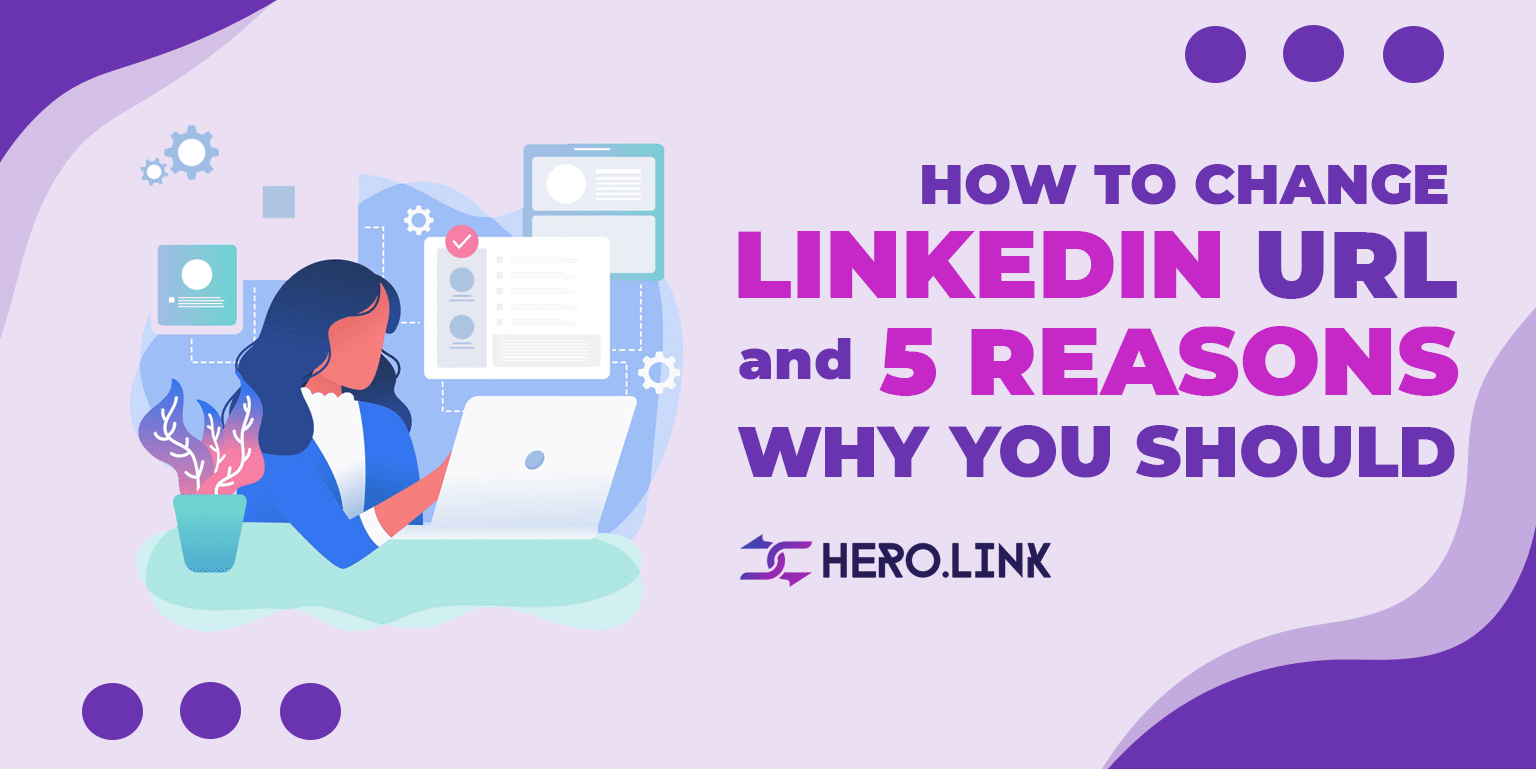Social media is a giant that is constantly expanding as more platforms are being introduced each year. Social media sites, including Facebook, Twitter, Instagram, and more, are among the most popular personal social networking platforms. These sites are where people typically share their life events through posts (or tweets) and make virtual social relationships with other people.
And for professionals, LinkedIn is the must-be-on social networking place. Unlike Facebook and Twitter, LinkedIn is one of a kind social networking site that incorporates a professional touch to it. This platform was created to help professionals make business connections and share their professional opinions.
LinkedIn loads nearly 500 million professional profiles, so you'll never run out of career chances or network connections. LinkedIn plays a vital role and functions as a full-fledged professional in millions of sectors these days, from seeking a new job to maintaining your personal brand and profile.
LinkedIn provides a platform for individuals to establish a public CV that promotes their greatest work. LinkedIn profiles assist users in expediting their career and job hunt. Furthermore, approximately 160,000 blog pieces are shared on LinkedIn each week. It has become the go-to site for all professions to network with colleagues, post images, exchange musings, and make themselves known, not only job seekers.
In this article, we will give you a closer look at the LinkedIn profile URL and how to use them. We will also discuss the procedure on how to change LinkedIn URL. Continue reading to learn more.
What is LinkedIn URL?

A LinkedIn URL is a unique LinkedIn profile link. This is a web address that someone may enter into their internet browser's address bar to be sent to your LinkedIn profile page. Your LinkedIn URL must enhance rather than detract from your professional brand.
A LinkedIn URL on your resume is a professional approach for organizations and Human Resource departments to look you up and learn more about you.
It is straightforward to locate your LinkedIn URL. Simply go to your Linkedin profile and check for the URL towards the top of your browser.
When it comes to the best practice in LinkedIn URL, it is probably customizing your URL. And there are several reasons why you should customize your LinkedIn URL. Continue reading to know the reasons why you should create a custom LinkedIn URL.
Why Should You Create a Custom LinkedIn URL?

In today's competitive employment market, resumes and even well-thought-out cover letters are not enough to be on the lead. Your employer wants to know more about your website. You want to know that your resume is relevant to your employment goals. A professional website is essential. After all, it's almost certain that your potential employer will use this as part of the screening process in today's modern world.
Here are 5 of the best reasons why you should customize your LinkedIn Profile URL.
1. It looks professional.
Recruiters and business profiles are typically gettings over 500 applications for every role they post on LinkedIn. Thus, the selection process is a tough job. And so, it is hard for you too if you submit an application. With that in mind, every slight advantage you can get is worthwhile.
One of the advantages you can have against your competitors is customizing your URL. This way, your profile URL will look more professional and will instantly hook up the attention of business associates and employers. Customizing your URL does not take up that much time and effort, but it shows that you possess professionalism. And it can change the game for you. You are most likely to be among the top applicants for the role, increasing your chance of getting the role.
2. It is more suitable for offline use.
Including your LinkedIn Profile URL in your offline professional materials can help you generate more visitors to your profile. Hence, your link should be on your resume, email signature, and business cards. This way, you can also have more opportunities for business connections and employment.
However, default LinkedIn Profile links are typically long and messy as they often include random alphanumeric combinations and special characters. And perhaps, not that many people have the time and passion to type in long and random URL slug in the web address bar just to access a profile. Hence, it is essential to make the link to your LinkedIn profile compact and easy to type in by customizing it.
Customize links are not just professional-looking but are also easy to enter manually. If you have a shorter and more unique link, many people may also use the link to access and review your profile.
3. It highlights your attentiveness to details.
When it comes to business roles and offers, every single detail matters.
Whether you are submitting an application to fill a role or being a corporate partner, showing that you pay close attention to small details is a clever and highly effective move.
Having a customized URL helps you highlight a vital virtue for many corporates--attentiveness. Besides this, it also showcases that you are well-literate in technology, which is also an added advantage for you.
Most importantly, having a customized LinkedIn slug manifest that you are very thoughtful on presenting yourself in the best possible light.
4. It boosts your credibility.
As custom links showcase that you are detail-oriented and attentive, it boosts your credibility.
Perhaps, what a custom URL says about you are all the good things that recruiters and company associates are looking for when they post a role on LinkedIn.
Having more compact and professional-looking profile links significantly affect how people perceive you as a partner or an employee. They are most likely to trust you since it shows that you are responsible and credible.
5. It helps you get identified easily.
Perhaps, at least one person on the social networking site has the same name as yours. Hence, you should be responsible for ensuring that recruiters and business associates find your right profile on LinkedIn. And the best way you can do that is by customizing your profile link.
You can add a professional variation to your LinkedIn URL to make it unique. For instance, you can add your profession or personal brand in your profile link so recruiters know they are reviewing the right profile.
Now that you already understand why it is necessary to customize your LinkedIn profile URL, you may want to change your URL. But the question is: how to change LinkedIn URL. Luckily, you do not have to go to a separate page since this article already covered it. Continue reading to learn how to change LinkedIn URL.
How to Change LinkedIn URL?
Before we proceed to the process of changing LinkedIn URL profile, take note that there are two types of LInked Profile you can create on LinkedIn: Personal Profile and Company Profile. And as expected, the process of changing the profile URL of each type of profile varies. Though the difference is very minimal, we still decided to have a separate tutorial for both to avoid confusion.
How to Change LinkedIn URL of Personal Profile

Here’s how you can change the LinkedIn URL of your public personal profile using your desktop.
- At the top of your LinkedIn homepage, select the “Me” icon.
- Click the "View Profile” button.
- On the right rail, click “Edit public profile & URL.”
- Under “Edit your custom URL,” click the Edit icon next to your public profile URL in the right rail.
- In the text box, type the last component of your new custom URL.
- Hit “save” to save your changes.
Here’s how to change LinkedIn URL of your public profile using your mobile phone.
- Tap your profile picture.
- Scroll down to the Contacts and Personal Information section and tap the Edit icon.
- On the Edit Contact Information page, tap the URL for your personal profile. You will be redirected to the public profile settings page.
- Tap the edit icon next to your public profile URL in the Edit URL section.
- Enter the last part of the new custom URL in the text box.
How to Change LinkedIn URL of Your Company Profile
Here’s how to change LinkedIn URL of your company profile in the admin center.
- Log in to your page manager center.
- Go to the admin tools drop-down menu.
- Select “Public URL”
- Enter your preferred changes in the designated field.
- Hit “Save Changes”
- You will see a pop-up message at the bottom corner that the changes have been successfully applied.
Important Points to Remember
Here are some points to remember when changing your LinkedIn link.
- You can only have up to 50 alphanumeric characters.
- You can not use special characters.
- Combining your name with your personal brand or profession is recommended to make your link distinctive and unique.
- Chances are, your preferred custom LinkedIn URL is already taken. You should select a different one.
- You are allowed to change your URL up to five times every six months.
- Frequently changing your URL may affect your discoverability.
- Make your custom LinkedIn URL simple. Avoid using numbers.
How to Optimize LinkedIn Profile URL

Once you already own a custom LinkedIn profile, make the most out of it.
To further boost your online discoverability, you can also optimize the SEO of your LinkedIn profile. Here are some things you should do to optimize your LinkedIn profile
- Create a Google Profile Account
By creating a Google profile account, you can ensure that your LinkedIn profile will show up at the top of the search engine results every time someone searches your name. This is an excellent opportunity for you since it means that you can heighten your search engine visibility and ensure that most people looking for you will be redirected to the right page.
You can also highlight your website if you prefer to.
- Include your custom LinkedIn URL in your email signature.
Instead of including just your name and profession, you can also include your LinkedIn URL in your email signature. It will help your recipients find you on LinkedIn.
Another way you can include your LinkedIn URL is by following the directions provided by LinkedIn on how you can add a LinkedIn logo in your email that will redirect them to your linked profile. Yes, it is cool, but it is still reliable to place a link as it is since email services often mark emails with images as spam.
- Include your custom LinkedIn URL in your professional documents.
Always include your LinkedIn profile link in your resume and cover letters before submitting them for an application to a role opening or gigs. You can also place them in your business cards and alike. Note that placing a custom and professional-looking LinkedIn URL showcases your credibility as a professional. It will also help your profile get more traffic, a vital factor in SEO.
- Promote your LinkedIn profile by sharing them on other social platforms.
Probably, the best way you can optimize your LinkedIn profile is by sharing them on your other social media accounts. You can make a post urging your audience to visit your LinkedIn profile. You can also include the like as your account’s bio, so when an employer or business associates find you on these social media, they can quickly get to your LinkedIn profile to learn more about you and your profession.
Sharing your link on other social media is also proven to optimize your LinkedIn profile’s SEO.
Should I Still Use Link Shortener for LinkedIn?

You may have wondered if it is still necessary to use a link shortening service if LinkedIn already has a built-in link shortener. While it is true that LinkedIn automatically shortens long URLs you post on their feed, it is still limited.
LinkedIn will use a generic short link to replace your original URL slug (if it exceeds 26 characters). Though it is from LinkedIn, it is still important to remember that people don’t easily trust generic links, even LinkedIn short links. It lacks branding, which is vital in increasing your brand recognition. In addition, the link is random and comprises a meaningless combination of numbers, letters, and special symbols. Hence, they look spammy.
In addition, LinkedIn does not provide you insightful analytics of the generated engagement of your links. So, it will be hard for marketers to define which campaign is compelling, which is not, and what they should improve in their campaigns.
And since it also lacks tracking capability, you will not be able to define your audience, which is crucial in your following steps in marketing. Furthermore, you will not be able to retarget audiences who are highly likely to make a purchase, losing your leads for higher revenue.
This is why an advanced link engagement platform is still an excellent consideration for marketers when marketing in LinkedIn. Link shorteners enable you to associate your brand with every link you share on LinkedIn. Branding your links helps you add a personal brand touch to your links, making your links look more legitimate and trustworthy.
Also, link shortener services track, and record details of every click your links will generate. You can access these statistics to learn more about your audience and campaign. This will help you make a wiser plan for executing your marketing campaign and what type of campaign you should maximize. It will also allow you to optimize the user experience you can provide your visitors.
If you need to learn more about link shortening services and how they can help you leverage your marketing campaign, you can also check our other articles in our blog section.
LinkedIn For Businesses: How LinkedIn Helps Businesses Reached Their Goals
Besides being a unique social media for professionals, LinkedIn is also an excellent place for businesses aiming for immense growth. LinkedIn is the third most popular social networking site, just behind Facebook and Twitter. This statistical fact means that LinkedIn can help businesses reach more audiences. So if you have a business and are not on LinkedIn, you are missing out on many potential leads.
Here are some ways you can use LinkedIn to optimize your marketing.
1. Create a Company Page
The first thing you should do on LinkedIn is create a Company Profile for your business. You can do it by writing a concise yet powerful description and overview of your brand. In finalizing your company profile, make sure that the overview of your profile will aid you in telling the story of your business.
Also, it is essential to customize the business page. Add your logo and create a banner picture to guarantee that LinkedIn users see these graphics clearly when LinkedIn users search for your organization. You can also use several tools in creating the layout of your profile.
2. Highlights Your Product and Services
Create Showcase Pages that branch out from your main corporate page, focusing on specific goods or services or other arms of your organization—this aids in narrowing down the user experience to a particular area of interest.
3. Grow Your Connections
The size of the connections you have tantamounts to the engagement you can gain. So, if you’re new to using LinkedIn in marketing, you should focus on the breadth and depth of your networks and ensure its constant expansion. Several ways can help you get started.
The first and easiest way is by utilizing the invitation to connect feature of LinkedIn. It is preferable to tailor all connection requests and invites since this increases the probability of the approved connection.
Another excellent way to expand your LinkedIn connections is through the Advanced People Search tool. This feature allows you to find individuals and leads using the criteria you've set for the leads you wish to produce.
Your first and second connections will be at the top of the list. Select the second connecting link. This will bring up a list of people's names at your target firm, as well as a list of your mutual relationships. Request that one of your mutual contacts introduce you to the essential individuals at your chosen firm via LinkedIn.
4. Take Advantage of LinkedIn Groups
LinkedIn Groups allow professionals to exchange material, discover answers, post/browse jobs, create business contacts, and identify as industry experts. LinkedIn includes a group directory with over 2 million separate groups. Join a few LinkedIn groups. Joining the groups your target audience belongs to and actively engaging with the group's members is the most excellent approach to reaching them. You may also create your own LinkedIn Group and serve as the group's facilitator.
5. Advertise on LinkedIn
LinkedIn Self-Service Advertising is an efficient strategy to increase brand recognition, distribute meaningful and relevant content, create connections, and generate quality leads. You pay per click and target people with specific job titles, roles, seniority levels, or firms in a specified sector and size.
Begin by crafting a headline, adding some content and a destination link to make an ad. Then, decide how much you're willing to spend each time someone clicks on the ad. One important thing to remember is that consumers read content and disregard advertising. Try to write your ad in a way that adds value to your desired audience, such as connecting to a valuable blog post on your website, a white paper, e-book, video, or other resources.
LinkedIn also offers high-end display advertising.
Frequently Asked Questions
Here are some frequently asked questions about LinkedIn URLs.
What does a LinkedIn URL look like?
When you first create a LinkedIn profile, the platform will provide you with a URL or web address to view your public profile on LinkedIn. LinkedIn URLs are names and names with specific numbers and letters and contain a random slash "/" for unexplainable reasons.
Should I put my LinkedIn URL in my resume?
Yes, it is appropriate to include your LinkedIn profile URL on your resume, and it is preferable to use a personalized URL.
LinkedIn is a critical component of your total professional profile and the most relevant social networking platform for job seekers. Your LinkedIn profile URL is your professional network’s digital contact information to reach out to you. Displaying it in your resume header with your usual contact information provides credibility as a job seeker and professional.
On a more practical level, after reviewing your CV, a recruiter or hiring manager will proceed to your LinkedIn page. Perhaps anything in your CV sparked their curiosity, and they'll want further information. In other circumstances, they want to undertake more verification and verify if your LinkedIn profile matches your résumé.
Why is LinkedIn URL not valid?
The error notice "LinkedIn URL must be a valid URL" indicates that your link lacks all of the components required for the system to recognize it as a legitimate URL. You may be receiving this error message because your link does not begin with "https://.” If you did not include “https://” in your link URL, please do so and try again. Please ensure that your LinkedIn public visibility is set on so that people can view your profile.
How many times can you change your LinkedIn URL?
According to LinkedIn, you may only alter your URL five times every six months. If you're indecisive, you might want to consider what you want yours to be before making the transition.
Does LinkedIn automatically shorten URLs?
When you post a link longer than 26 characters, LinkedIn automatically shortens it to make it simpler to read once you click Post.
You can include content in your post before or after the URL. If you share an article with no text following the link, the URL will be hidden from the recipient.
Should I edit my LinkedIn URL?
Customizing your public profile URL makes it simpler for others to discover you. It's a simple and easy method to set yourself apart from the other LinkedIn users out there. This is especially significant for those with common names. In addition, it allows you to cater a professional-looking URL. It also helps you showcase your professionalism and technology literacy.
How do I change my LinkedIn Showcase Page URL?
It is simple to change your LinkedIn showcase page URL. First, navigate to your Showcase Page Super admin view. Then, select the Edit Page option. On the left side of the Edit window, click Page info. Changes should be made in the LinkedIn public URL column. Finally, Save by clicking the Save button.
What is LinkedIn, and how does it work?
LinkedIn is the internet's largest professional network. LinkedIn can help you locate the ideal job or internship, establish and deepen professional contacts, and gain the skills you need to advance your career. You can access LinkedIn via a desktop, LinkedIn mobile app, mobile web experience, or LinkedIn Lite Android mobile app.
By showing your unique professional story via experience, talents, and education, a complete LinkedIn profile can help you connect with prospects.
You can also utilize LinkedIn to arrange offline events, join groups, create articles, share images and videos, and much more.
Does LinkedIn shorten my short branded links?
No. LinkedIn only shorten URL slug that contains over 26 characters. And knowing that branded links are compact and are typically 14 characters long, LinkedIn does not shorten branded URLs. When you brand your links using a link branding tool, it is crucial to ensure that your branded links will not exceed 26 characters. This way, you can prevent rendering your effort useless due to the automatic link shortening feature of LinkedIn.
Should I customize the links I will post on LinkedIn?
Yes. LinkedIn will automatically shorten your long URL if it exceeds 26 characters. Your short links are generic and are composed of meaningless combinations of letters, numbers, and special characters. So, it looks spammy. But, if you will customize your links, you can associate your brand with your links and make your URL slug meaningful. Remember that customized URLs generate more engagement from the audience since they are trustworthy.
What is the difference between LinkedIn Company Profile and Personal Profile?
LinkedIn Personal Profile is a digital depiction of your personal brand. You can use this to list your professional experience, expand your network, share and generate material to promote thought leadership, and stay in touch with your contacts.
Meanwhile, LinkedIn Company Profile is an organizational page where you can share your company’s identity, story, purpose, capabilities, and culture on the platform.
To sum up, a Company profile represents an organization or business, while a personal profile represents an individual.
What HERO.LINK Has to Offer?
While LinkedIn is undoubtedly a powerful platform where you can do many things in one place, it is still worthy to note that it still lacks valuable features for marketers and businesses. Businesses should not settle to just leveraging LinkedIn as a platform to deploy their marketing campaigns and adverts.
Marketers should not think that LinkedIn is enough. Because when it comes to expanding a business, it is not enough and far from being enough. There are a lot more tools and platforms aside from LinkedIn that marketers can leverage. And one of these is the advanced link engagement platform, like Hero.link.
Hero.link is known as the smartest link engagement platform for a reason. They offer valuable features that can help businesses optimize their marketing campaigns and dramatically increase their conversion rate.
Besides branding, customizing, and shortening your links, Hero.link also offers practical tools that you can incorporate in your campaigns, including Bio Profiles and QR Code Generator. They also provide accurate and updated analytics of the performance of your campaigns, which is valuable in making your next big step in expanding your reach.
If you wish to learn more about our services, Get Started today. We are always ready to walk you through our tools and features. We would be glad to team up with you in expanding your reach and leveraging your marketing.