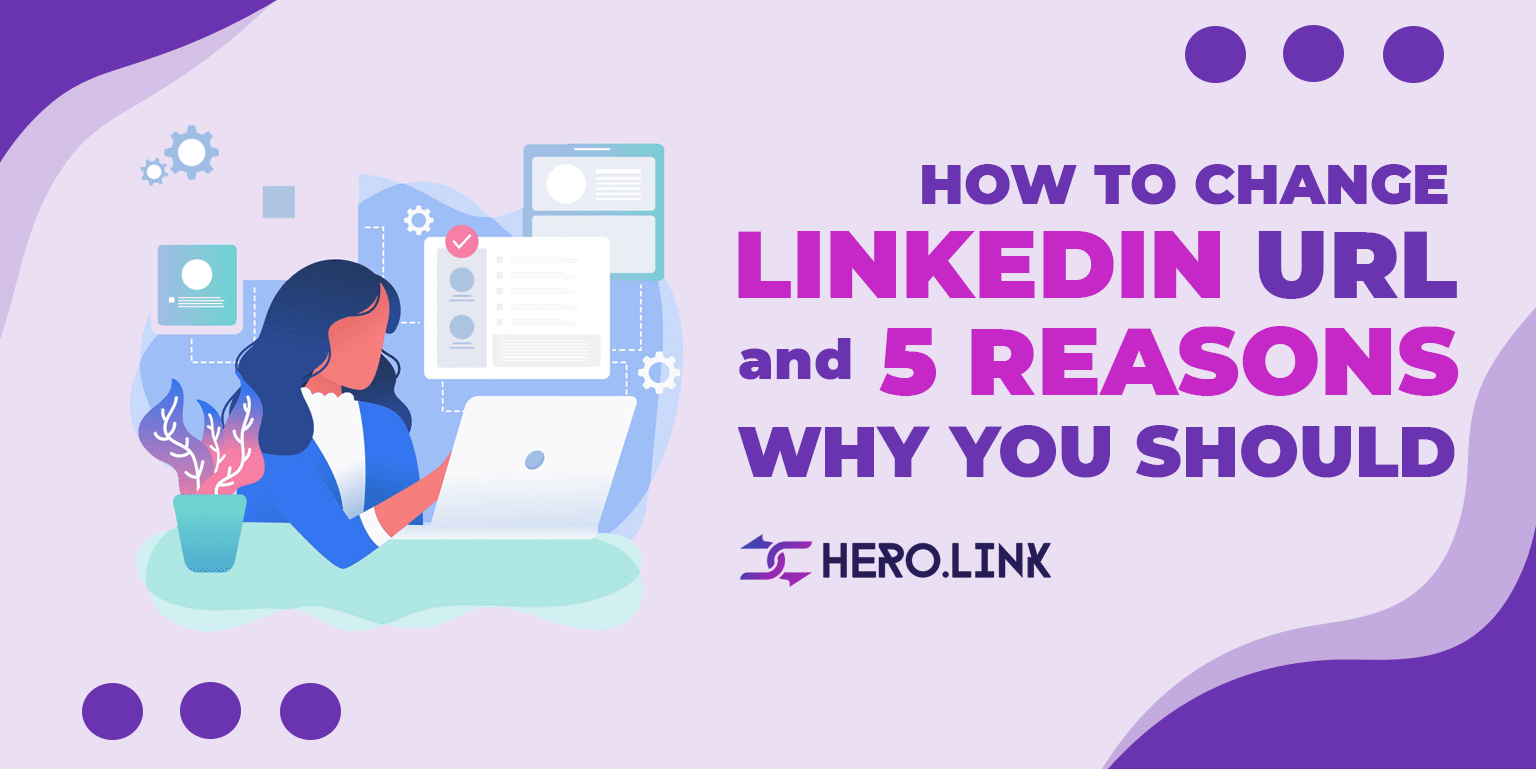Have you ever wanted to share online content, only to find out that the link is extra-long and unwieldy? Indeed, it is irritating and quite frustrating. However, there is a convenient solution to this problem. Why share long links in your social networks if you can shorten them first?
URLs are typically long and clunky, and there is no doubt about that. And so, they are hard to type by hand, not to mention that they look terrible. And if you try to include a long link in your microblogging posts, including tweets, the link will basically eat up the entire character limit.
Thanks to URL shorteners, sharing content online and accessing a web page can’t be more convenient. Link shorteners take you long and clunky links and replace them with a compact, more decent-looking link. Amazing, right? But, here’s the thing; you can do this with just a few clicks. No arduous coding is needed; all is automated.
Despite having already mentioned that shortening your links is pretty straightforward, you might still ask how to shorten a link. If you really need to know the step-by-step process on how to shorten a link, we got you. We will walk you through several steps to shorten your long links through this article. But before that, let’s first understand how short links and link shortener works. If you’re in a bit of a hurry, you may already jump to the “Hot to Shorten a Link.”
How Short Links Work?

When you visit a link shortening service, the online tool will ask you to paste your long links in the designated field. Then, the tool will give you a new link after clicking the “shorten” button (which may vary depending on the platform you are using). If you are using a free service, the platform will give you random generic links. Generic links are short links that use the service’s domain and a random alphanumeric combination (may include special characters).
This new link is what you will share on your social networking sites or include in your adverts. When users click this link, they will be redirected to the landing page of your original link. How?
Basically, when you shorten a link, the service will map the new links to your original link. This mapping system allows the short links to connect or redirect visitors to the landing page of your long links.
Note that every time you shorten a link, the service will provide a unique URL slug. In the unlikely case of collision, the platform will automatically regenerate a new link until a new, never-been-used link is generated.
How to Shorten a Link?

One of the most asked questions about short links is “How to shorten a Link.” Though it is a very straightforward process, many are still confused about the process of shortening a link. Here we will walk you through the detailed process of shortening a link. Continue reading to find out how to shorten a link.
Step 1: Choose a Link Shortening Service
There are a lot of link shortening services available. You may think that anything can do the trick, but it is not. Though they are all link management platforms, they still differ. One may offer a feature that the other does not offer. But that does not mean that one is better than the other. It is still your needs the will dictate which one is best for you.
So, when you are looking for a link shortening service to use, it is crucial to consider what are the things that you require. For instance, you need a link shortening service you can incorporate in your marketing plan; you may want to trim down your options to those who offer features that can help you optimize your marketing.
If you do not have enough time to thoroughly assess all the best link management platforms, here’s our shortlist of best link shortening services and what they are best at. Note that this list does not rank the entries; rather, it is just a compilation of best link shortening services that can help you decide which one to use.
- Hero.link. This platform is known as the smartest link engagement platform. This platform is best for businesses of all sizes. They offer handy features that can help you in marketing, including analytics, social media statistics, bio profiles, and QR codes. You can also customize and brand your links if you are a premium subscriber. Their premium plans are also cost-effective and extensive in coverage of features.
- Bitly. Bitly is undoubtedly the most popular link management platform. It is best for big corporations. You can shorten your URL using their free service. However, it will give you a link that uses their domain (bit.ly). You can only brand and customize your short links if you avail of their premium subscription, which also comes with additional handy features, including link retargeting and link tracking analytics.
- TinyURL. A straightforward link shortening service. This service is best for anonymous link sharing use. This free service allows you to choose your short links’ preferred path. The best thing about TinyURL is that it does not require users to create an account or sign in. However, they do not offer advanced features, so the platform is not for businesses.
- Ow.ly. This platform is best for Hootsuite users since they are exclusive to this social media management platform. This link shortening service also offers link tracking and link performance metrics. You can access this feature through your dashboard if you already have a Hootsuite account. This feature is available with their free and premium plan. And as expected, the premium plan offers a lot more features.
- Rebrandly. Rebrandly allows you to create branded links for free. And so, they are best for individuals who want to generate branded links without spending. However, you can only create a limited number of branded links using their free service. You also need to subscribe to their premium plan first before you can access the metrics of your links. Nonetheless, it is still a great option, especially for businesses just beginning to do social media marketing.
Step 2: Copy and Paste the Link of Your Destination Page
Once you already have a link shortening tool, your next step should be getting the long link to your destination page. Then, paste it on the long URL field of your link shortening service. You may also pick various choices of customization before shortening your links. While other link shortening platforms allow you to shorten a link without logging in or signing up, others require you to do so.
For example, you decided to use the smartest link engagement platform, Hero.link. Before you can shorten your URLs, you are required to log in to your account. If you don’t have one yet, you can create an account, which is free. You can also instantly create an account by continuing using your Facebook and Google Account. This will allow the platform to use the personal information of your selected account. Once you are already logged in, you can now create short links. This service is pretty straightforward, and even beginners can execute link shortening tasks quickly.
If you get stuck at any stage or have something to be cleared, you can contact your link engagement platform or look for an answer through their FAQs section.
Step 3: Hit Shorten Button

Once your long links are already pasted in the “long link” field, you can now click the “Shorten” button (which may vary depending on the service). The platform will instantly give you a unique short URL to share on your social networking sites or place on your adverts. There are several platforms that will give additional options like branding your links or generating a QR code for your link. You can freely decide on what touch you should to your short links.
Step 4: Share the Short URL
If you are already done shortening or customizing your links, you can now share them and use them for whatever purpose they may serve. You can copy them on your clipboard, or you may share them directly on your social media accounts by clicking the provided button.
How Short Links Help Businesses?

You may already have noticed that many businesses are using short links in their marketing. Yes, it may be surprising, but it is true. A simple and short link can dramatically affect the growth of a business. How? Read on to find out how short links help businesses move forward.
Short Links Builds Robust Engagement
Short links generate more clicks, and it is considered the best benefit it can offer to businesses and marketers. More clicks are equivalent to more visits to your website, business, or blog, each of whom has the potential to become a lead.
Since sites like Hero.link allow you to build short links for free, this is a rare example of an accessible method to generate leads without spending. Compared to a Google Ads campaign, this means saving hundreds or even thousands of dollars.
Another suggestion is to utilize branded links and custom domains. Some services, such as Hero.link, allow you to change a short URL like hero.link/NXuGA into something like hero.link/sports-wear-discounts. You may also use your own domain in place of hero.link. As a result, you may attach your brand to the link you’ll post since you can utilize your own website’s name by constructing links like my.site/campaign-name.
Short Links Connect Offline Audience to Your Online Place
Many individuals have used links to send offline users to their online places. However, long links often failed to do such. One of the main reasons for using long links in offline campaigns is ineffective is lack of interactiveness. While people can just click the link on your online campaigns, that is not the case for offline adverts. Using links in printed media entail that people have to type in the link on their web browser manually so that they can access your landing page. People are unlikely to do such. So, you are wasting your investment and are also losing potential leads.
But, if you place a short and easier-to-enter link in your offline adverts, you are more likely to drive people to access your website. They may still be interactive, but short links are more convenient to type in.
Short Links Provides Insight
Another powerful feature of URL shorteners that business enterprise proprietors must not leave out is internet analytics. Shorteners track clicks on every link so that they can theoretically tell you how many audiences visited the landing site through a particular abbreviated URL, what country they came from, what their source web page or app was, and so on.
Whether or whether you could depend on these statistics is decided by the shortener you employ. Many loose offerings are infamous for imparting untrustworthy statistics—even the wide variety of clicks is on occasion approximated erroneously. A premium plan is typically required to get access to extra statistics and further analytical tools.

Hero.link is a link engagement platform that provides accurate and dependable analytics. It counts clicks in real-time rather than estimating them and provides great flexibility in showing statistics. It contains information about the short URL, IP address of those who clicked the link, visit date and time, geographic details, and much more. You may select between a summary and a full report, and you can export the data in CSV and Excel formats.
But why do you need analytics? Well, it is the only way you can make a data-driven and more sound marketing plan. It also provides you insight regarding the behavior of your visitors, which will help you determine what you should change and enhance about your website so that you can provide a better experience to your visitors.
For example, the analytics show that Instagram and Facebook send more visitors to your website than Twitter. This will help you understand that you need to add more effort to your Twitter sharing tactics to make it more effective.
Does Shortening my URLs Hurt My SEO?
Links are significant in Search Engine Optimization (SEO). Backlinks, external links, and permalinks are all considered by search engine algorithms. Unfortunately, advertisers do not always use shortened URLs. This might be related to the widespread misconception that link shortening is detrimental to SEO.
Despite being debunked by Google and SEO professionals like Matt Cut a decade ago, this fallacy persisted. In fact, experts are confident that short and compact links do not harm your SEO but benefit it instead. Indeed, some argue that the shorter your links, the better:
According to experts, short URLs and domains that include keywords result in more brand inquiries, an essential SEO factor. Furthermore, shorter URLs are easier to remember.
Link Shortening Tips and Tricks for Better SEO

Now that we have clarified that shortening your links does not harm your SEO, you may wonder how you can further use short URLs to your advantage. The following are the tips and tricks you can use for better SEO.
1. Match your Short Links with Your Brand’s Page
In marketing, consistency is the key. And it is true with your links and website as well. Hence, matching your short URLs with your brand’s page is an excellent practice.
The content of your web pages must be relevant to the URL. Ensuring that the page title is accurate and relevant to the content is not enough for search engines. You must also create a permalink that matches both the title and the content.
Alongside keeping your keywords, content, titles, and permalink matching, it is also advised to be consistent with your permalink structure.
2. Keep your URLs Short and Simple
It should only take a glance at your URLs to understand where it will lead to. The longer your URLs are, though, the more difficult this gets. As a result, it is advised that you eliminate extraneous parts such as stop words and particular punctuation from your links to optimize them effectively. By removing extraneous words from your URLs, both humans and machines can quickly comprehend what’s on the page.

The majority of punctuation also falls into the category of unnecessary characters. While quotation marks, commas, and parentheses are acceptable in meta descriptions and page names, adding them in URLs maybe both be distracting and misleading.
Hyphens are the one exception to this rule. Hyphens are recommended because they act as word separators and can improve readability. While hyphens and underscores are commonly used interchangeably, it’s worth remembering that Google interprets underscores as word joiners rather than separators.
Stop words and punctuation merely lengthen URLs and do not assist with SEO. This also applies to connections made automatically using dynamic parameters and symbols.
3. Use Lowercase Letters
Because readability is critical in any effective SEO URL, we advocate eliminating capital characters to boost your search engine ranks.
The structure might also be perplexing to search engine crawlers and users. Capital letters, in particular, tend to muddle matters when it comes to memorability. Mixing capital and lowercase characters lower readability and make your URL appear cluttered, producing a sense of distrust in your site.
4. Avoid Including Subfolders in Your URLs
Making URLs as legible and SEO-friendly as possible entails keeping them short, simple, and to the point.
You’ll most likely have a number of subfolders inside the structure of your website. Many website builders set the subdirectory location as the default URL. WordPress, for example, is particularly prone to this.
When URLs contain subfolders, search engines find it more difficult to crawl the site, which might result in lower ranks for your page.
5. Manage Redirects with Care
Webpage redirection is inconvenient for the end-user and negatively influences their experience. Irritation is the number one reason consumers quit your website. Bounce rates and time spent on a website play a part in your site appearing on search engine sites since Google began weighing the user experience into their results.

Redirects are kept to a minimum or eliminated using search engine-friendly URLs. Removing redirection enhances usability and speeds up the user experience, subsequently shared with Google.
Search engines don’t always follow redirection accurately, if at all. That implies an entire webpage (and the effort you spent creating it) might be rendered useless.
But that occurs; sometimes, it’s impossible to avoid redirection. So, what should you do if your website requires a redirect?
A 301 redirect, rather than a permanent redirect, is the proper SEO URL approach. Because 301 redirects send 90-99 percent of ranking power to the new page, you will not be punished by Google for implementing a required redirect.
6. Use Custom URLs
It is not always possible to follow SEO URL best practices with links. Sometimes you don’t have control over the URL structure, or you don’t have control over the subfolders on the website.
So, what are you supposed to do in this situation?
Instead, make use of branded links. Branded links have a strong SEO URL structure that can assist you in circumventing a lack of control over URLs.
You can incorporate a custom domain and slash tag when utilizing a branded short URL. Instead of a random string of letters that will discourage site visitors, you may design a link that fits all URL SEO standards.
Frequently Asked Questions
Here are some of the frequently asked questions about shortening URLs.
How do I shorten a URL for free?
You can use many link shortening services to shorten your URLs for free.
For instance, Hero link allows users to use their link shortening tool.
To shorten your link using this platform, you have to log in first to your account. If you don’t have an account yet, you can create a free account.
Then, paste the link to your landing page on the “Paste your Long URL” field. Then, click the “Shorten” button.
The platform will give you a new link. Lastly, copy and share your new URL.
Should you shorten links on social media?
Yes. Especially if you share your links on social media sites with limited character counts per post, such as Twitter. Shortening your links will help you save character counts and use them instead to add meaningful captions.
Also, it can help you generate more engagements, which is the superior goal of sharing a link on social media. It also helps you determine which social media sites send more referral traffic to the website.
Most importantly, it will help you maintain professional-looking posts all the time.
Is a shorter URL better?
In many ways, a short URL is better. First, they are neat and precise, making them seem professional. Also, they are easier to track. Most importantly, they generate more clicks. If you need to learn more about why a short link is better to use, you can check our article about the advantages of using short links.
If you plan to use short links in your marketing, we suggest reading our article about the excellent ways to incorporate short URLs into your marketing.
Are short URLs case sensitive?
There are short URLs that are case-sensitive. It is essential to ask your service provider if the short links are case-sensitive.
Typically, custom and branded links are not case-sensitive.
How can you know from where a visitor is opening a shortened link?
When a user clicks on a short link, our server determines the user’s IP address. Each IP address is linked to a service provider as well as a physical location. As a result, we employ a massive database of IP numbers (IP ranges) and their associated location (geolocation with country and, in some cases, user’s city).
Why do people use link shorteners?
Certainly, all these people aim to generate shorter links they can use to whatever purpose it may serve. However, businesses, marketers, and proprietors use link shorteners for a particular purpose–to level up their marketing.
Link shortener platforms also offer valuable features to help businesses achieve their marketing goals efficiently and effectively. Some of the key features that link engagement platforms offer to businesses are link branding, Qr code creation, accurate analytics, bio profiles, and more.
Take note that the features may vary per link shortening service. This means you may find a particular feature offered by one platform but unavailable to others. This is why you should research first before deciding what platform you will use, particularly if you subscribe to a plan.
Do short URLs last forever?
It depends on the link engagement platform you are using. Some platforms generate non-expiring links, while others give you a link that you can only use for a particular period.
There are also link shortening services that allow you to set an expiration date for your links. This feature is typically available for premium users.
Can I use my own domain to create short links?
Definitely. Links that use your own domain are what we call branded links.
We recommend that our users brand their links since it is far better than generic links. Here are some of the advantages of using branded links.
-They gain more trust from the public
-They are easier to remember
-They look credible
-They can generate more clicks
-They can increase brand awareness
Can short links be deleted?
Deleting your short links also depends on the link engagement platform you are using. Some platforms do not offer short links deletion features, while others do.
Hero.link is one of the few platforms that allow users to delete their short links permanently. You can access this feature through the link management dashboard.
Take note that deleting your links will also permanently delete the statistics and other records of that particular link. The process is also irreversible. Only delete a short link if you already don’t need it and its data.
What will happen to deleted short links?
Deleted short links will be once again available. Some platforms reuse them since the data that is mapped to them has also been deleted. The link will also be removed from your dashboard alongside its statistics and data. If someone clicks on the link you already deleted, the link will not load or redirect the person to a new landing page (in case the link is reused).
Takeaway
Sharing your online content on social media sites is the heart of earning colossal referral traffic to your website. That is why many business and website owners are so fond of this marketing tactic. It efficiently helps them drive the audience to visit their website to read their content or purchase their products and services. It is also an excellent opportunity for them to raise people’s awareness about their brands.
Notably, one of the most significant issues this tactic faces is the long links. Since long links are comprised of many characters and are typically clunky, they seem inappropriate to be shared. Not to mention that it is seemingly impossible to share them on microblogging sites. And the only solution to this problem is by shortening your long links.
Many people think that shortening a link entails a complicated process, which is a fallacy. Thanks to links shortening services, people can now shorten their long links instantly and conveniently. In addition, they also offer many valuable features which are truly helpful for many businesses.
If you or your business require a robust link engagement platform for your link-sharing activities and other marketing campaigns, no need to look further than Hero.link. We offer various solutions, including link shortening, link branding, link customization, QR code generation, bio profiles creation. You can also integrate our services to your Zappier and WordPress, which will surely make your link shortening and link sharing task more convenient. We provide accurate and insightful analytics about the performance of your links, codes, profiles, and campaigns. No need to search for more. Contact us today and experience the smartest link engagement platform, a.k.a Hero.link.